Fish Shell Setup
My current shell setup for productivity. Showcasing what it can do and explaining the motivation behind the decisions I took. 2022-04-02
Preface
8 months ago, I created a custom prompt for my bash shell. As bash was a bit too limiting for my liking, I figured I would look for an alternative. After a bit of research, I stumbled upon a shell called Fish Shell, which seemed to offer all the customization I was after right out of the box.
This post is mainly about the final result of this project and won't cover the details of the setup process. If you wish to customize your shell in a similar way, you can check out my dotfiles on GitHub.
Fish and tmux
I used a powerline-style prompt for my shell called bobthefish through oh-my-fish, allowing me to quickly see information such as the current working directory, the status of the current git repository, the exit code of the last command, and so on. I am also running tmux with powerline-style tabs along with some custom key bindings, which allow me to switch between tabs easily.
left arrowandright arrowto switch between tabsup arrowanddown arrowto open and close tabs respectivelyshift + left arrowandshift + rightarrow to move tabs to the left and right
Finally, I have Vim bindings all accross my shell on normal mode by default, which allow me to quickly navigate through my command history and efficiently edit a previous command.

Z
I use z to allow me to quickly jump around directories and quickly open files. It tracks the frequency at which directories are visited and manages to jump to the correct one without having to write out its full path. Below is an example of how I use it.
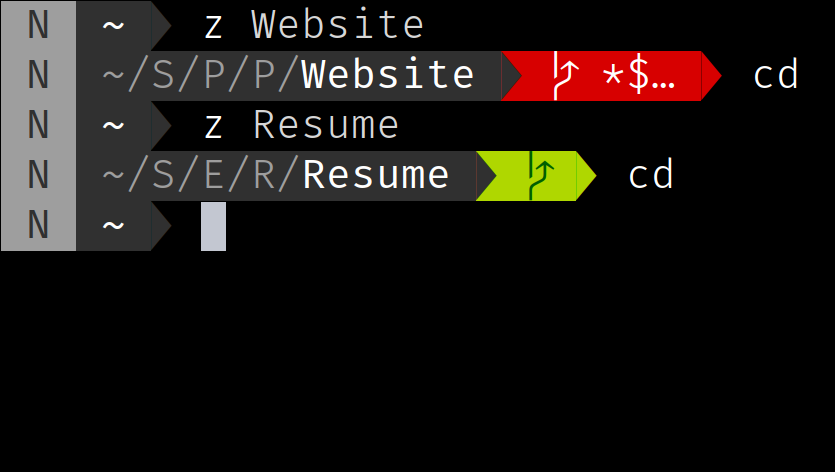
The Fuck
I use The Fuck for those frustrating moments in which a typo or permission error is preventing a command from running. The Fuck is a command line tool that suggests fixes to the previous command when running fuck and that runs the most likely fix straight away when running fuck --yeah. Below are some examples to better understand what it does.
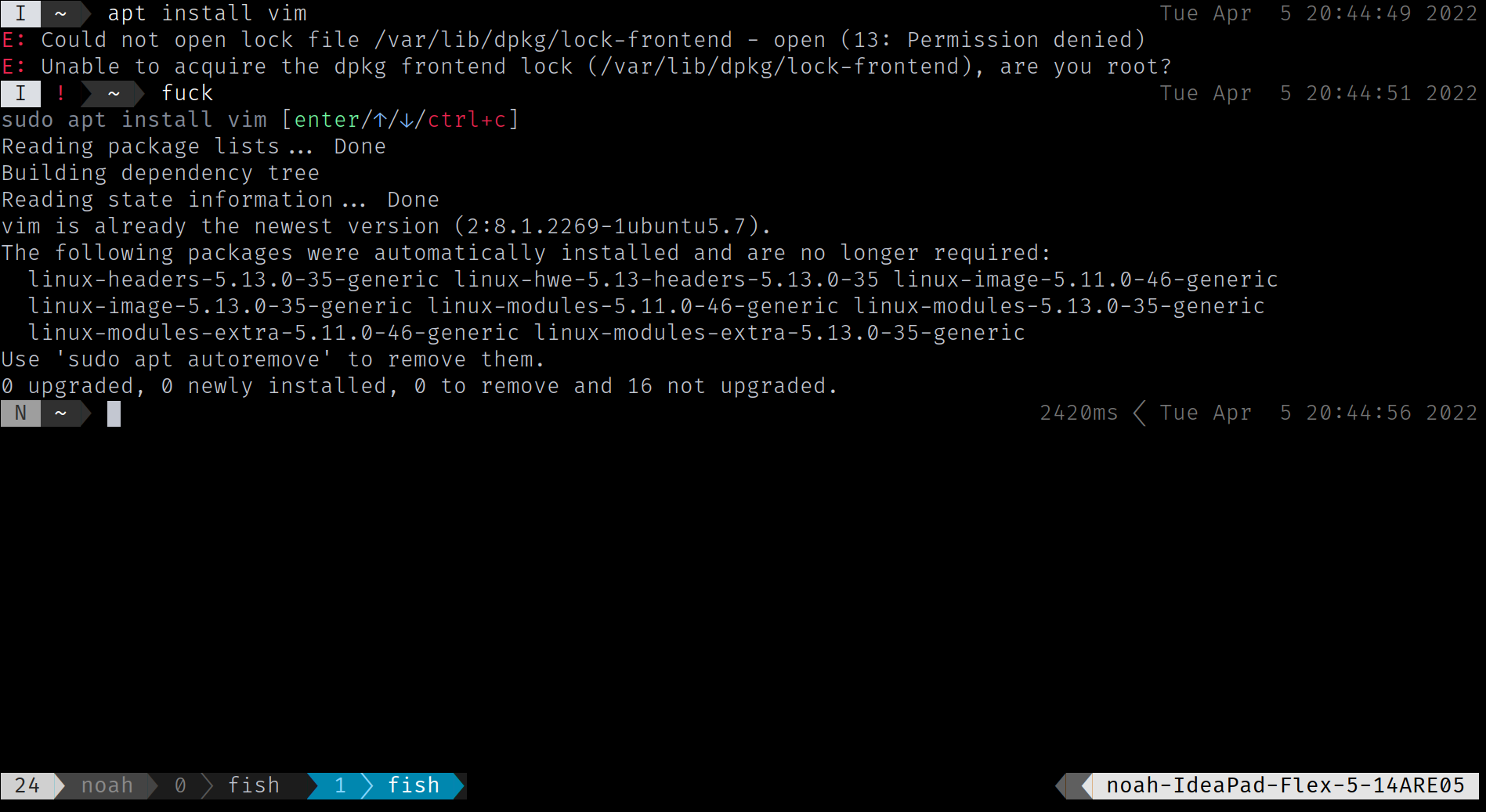
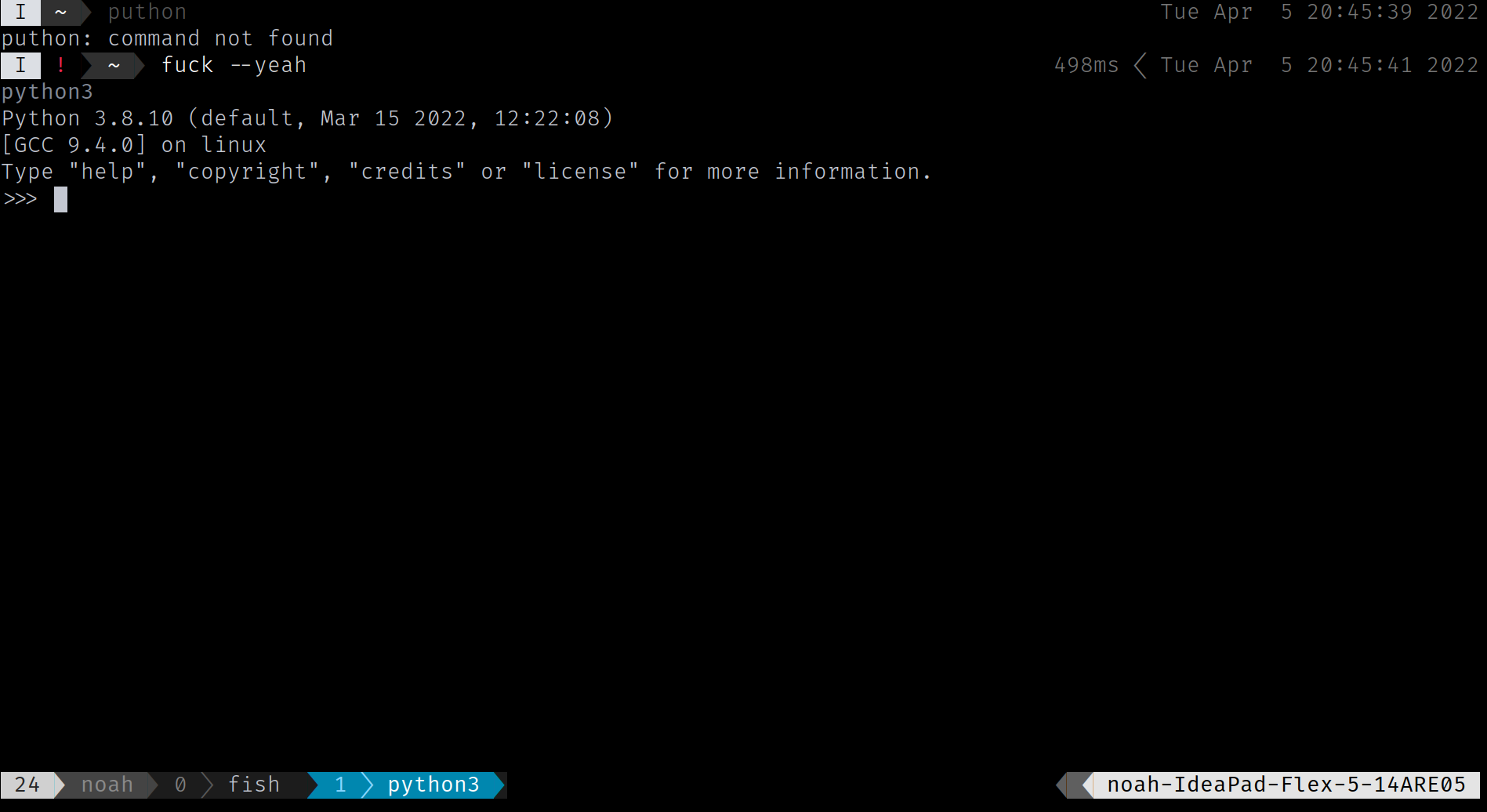
Conclusion
This setup is very likely to change in the future, but it is still a good starting point for anyone who wants to customize their shell. Using Vim bindings and tmux with custom key bindings has allowed a huge gain in efficiency when compared to the bash prompt I was using before.
This setup can also be the source of a good laugh when someone else tries to use it. Most people use the arrow keys out of muscle memory to navigate around their shell, making their confusion priceless when they unintentionally open and close tabs all over the place!